Upon completion of this article you will understand how to view asset/target information within the NopSec platform.
Overview
There are 2 areas in the NopSec platform that contain Asset/Target details. The following steps will guide you through viewing asset details in the NopSec Platform:
Group By Target View:
- From the “Prioritize” page you can select “Targets” within the Group By section to list all of your Asset/Targets.
- To view any Asset/Target details click on the “eye” icon next to the check box.
Group By Vuln Instance View:
- Click on the “eye” icon to view vulnerability instance details.
- Within the Vulnerability Instance Details view click on Assets to view Asset Details