Upon completion of this article you will understand how to submit a support ticket through the NopSec website.
Overview
The following steps will guide you through submitting a support ticket using the NopSec website.
- Navigate to https://www.nopsec.com
- On the home page hover your mouse over the “Resources” title at the top of the page and click on “Knowledge Base”.
- At the bottom of the Knowledge Base page click on “Submit a Support Ticket”.
- Complete all of the required fields which include:
- First Name
- Last Name
- Company Name
- Enter a short title that identifies the issue you wish to resolve.
- Select an issue category from the “Issue Category” drop down list.
- NOTE: If the category list does not contain a selection that accurately describes your issue select “Other”
- In the Additional Details or Recreation Steps box provide a detailed description of the issue and any troubleshooting steps you have already performed.
- Leverage the “File Upload” option to provide any supporting documentation like log files, screenshots or data exports.
- Click on the “Submit” button to create a ticket and you will receive and email confirmation.