Overview: The below article will explain how to successfully logout of the NopSec Platform
The following steps will guide you through logging out of the NopSec Platform:
- Within your NopSec platform click on the “Profile” icon at the bottom left of the platform navigation bar.
- Within your profile view click on the “Logout” button and you will be taken back to the NopSec login page.