How do I login to the NopSec Platform?
You will be able to successfully authenticate to NopSec Platform
Overview:
The following steps will guide you through the NopSec Platform Login process.
- Navigate to your region:
- US: https://us2.nopsec.com
- Europe: https://eu1.nopsec.com
- You will be taken to the platform home page.
- Click on the blue “Login” button within the Welcome “Fix Less Secure More” widget.
- A Login page will appear asking you to enter your NopSec username and password.
- Once you have entered your username and Password click on the “Sign In” button and you will be taken to your platform home page.
- If you have forgotten your password click on the “Forgot your password” link and follow the steps to change your password.